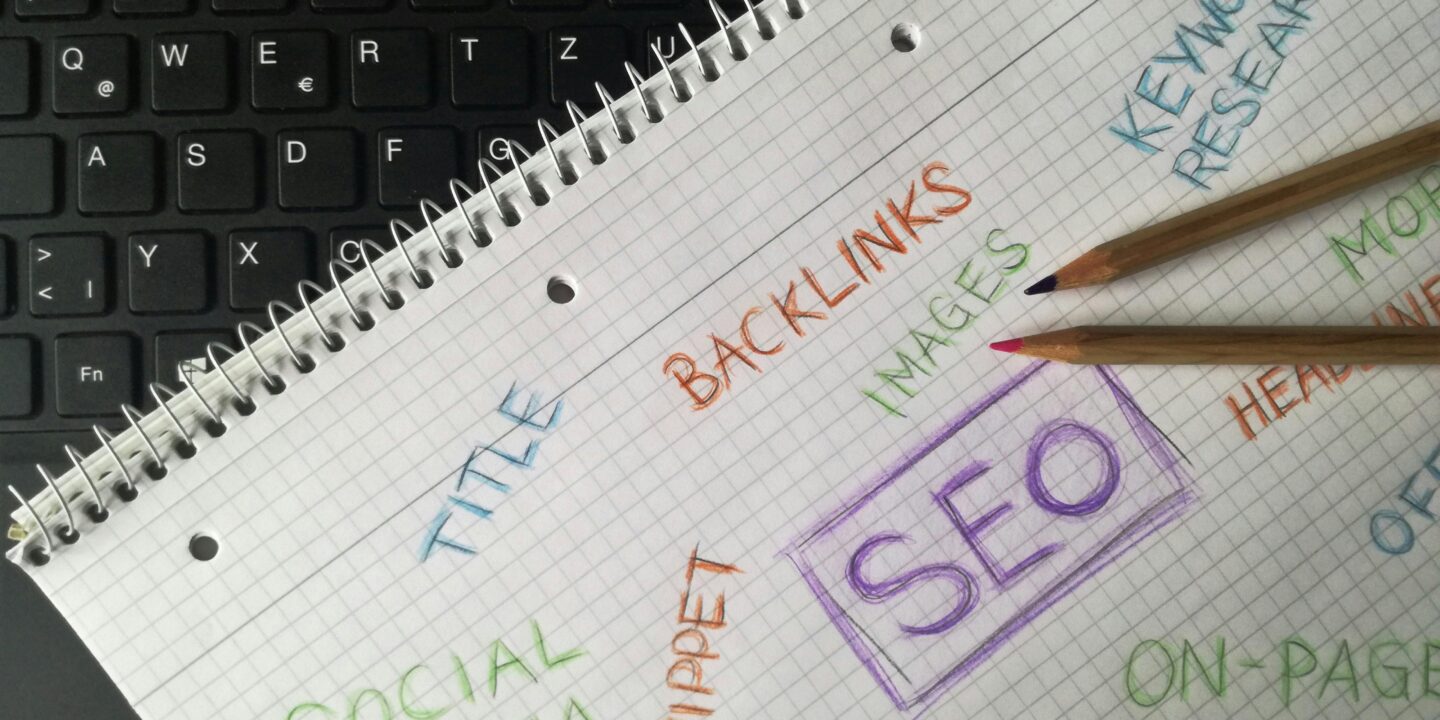
Duplicate content can be a sneaky drain on your website’s SEO performance. When search engines encounter multiple versions of the same content, it can confuse them, dilute your rankings, and impact your site’s overall visibility. This is where canonical tags come in.
Canonical tags play a vital role in maintaining an SEO-friendly site structure by telling search engines which version of a page to prioritize. They are a critical tool for ensuring your hard-earned search engine rankings aren’t compromised by duplicate content issues.
This blog will guide you through the ins and outs of canonical tags, explaining when, where, and how to use them effectively. You’ll also learn actionable tips to implement canonical tags correctly and avoid penalties.
What Are Canonical Tags?
A canonical tag is an HTML element placed in the <head> section of a webpage that signals to search engines which version of a page should be treated as the “preferred” or “master” version.
For instance, if you have the same blog post accessible via:
example.com/blog/postexample.com/postexample.com/blog/post?id=123
A canonical tag can indicate which URL should be indexed and ranked by search engines.
By doing this, you:
- Avoid Duplicate Content Penalties: Prevent search engines from splitting rankings between duplicate versions.
- Consolidate SEO Signals: Focus authority, backlinks, and ranking signals on your preferred version.
- Enhance Crawl Efficiency: Help search engines spend their crawl budget on unique content rather than sifting through duplicates.
Example of a Canonical Tag:
Here’s how it would look in HTML:
<link rel="canonical" href="https://example.com/blog/post">
This tells search engines “Hey, this is the URL you should consider for indexing and ranking.”
When Should You Use Canonical Tags?
Canonical tags are useful in a variety of situations where duplicate content might exist, whether intentional or accidental. Here are the most common scenarios:
1. Duplicate Pages with Minor Variations
Websites often have duplicate pages with slight differences, such as tracking parameters or session IDs. For example:
example.com/shop/item?id=123&utm=campaign
Canonical tags ensure the content at example.com/shop/item is the focus, regardless of URL parameters.
2. E-Commerce Product Pages
E-commerce websites frequently face duplicate content issues due to product variations (e.g., color, size, etc.) or pagination. Using a canonical tag allows search engines to index the main product page while ignoring variations.
3. Syndicated Content
If you publish an article on your website and allow it to be republished elsewhere (e.g., on Medium or partner sites), using the canonical tag points all ranking credits to the original post.
For instance, ask the syndicated platform to include:
<link rel="canonical" href="https://example.com/original-post">
4. HTTPS and HTTP Versions
If your site is accessible via both HTTPS and HTTP, use canonical tags to indicate the preferred protocol. This avoids splitting authority between the two versions.
5. www and Non-www Versions
Similarly, sites accessible through www.example.com and example.com should use canonical tags to consolidate rankings under one version.
6. Content Management System (CMS) Issues
Many CMS platforms generate duplicate content unintentionally. For example, WordPress may create category pages, tags, and archives with the same content. Adding a canonical tag to the main version eliminates this problem.
How to Use Canonical Tags Effectively
To implement canonical tags effectively, follow these best practices:
1. Point Canonical Tags to the Correct URL
Always use the full URL, including HTTPS and trailing slashes. For example:
- Correct:
<link rel="canonical" href="https://example.com/blog/post/"> - Incorrect:
<link rel="canonical" href="/blog/post/">
2. Ensure Only One Canonical Tag Per Page
Adding multiple canonical tags confuses search engines. Stick to one canonical tag per page to avoid conflicting signals.
3. Canonicalize Pagination Thoughtfully
Say you have a blog spread across multiple pages:
- Page 1:
example.com/blog?page=1 - Page 2:
example.com/blog?page=2
Instead of pointing all pages to example.com/blog, it’s better to self-canonicalize each version (page=1, page=2, etc.) to preserve their individual value.
4. Self-Canonicalization
Every page should canonicalize to itself unless it’s a deliberate duplicate. This assures search engines that the current page is the correct version.
5. Audit Canonical Tags Regularly
Broken, inconsistent, or incorrectly implemented canonical tags can damage your rankings. Regularly audit your site’s canonical tags using tools like Screaming Frog or Ahrefs to catch errors early.
6. Match Canonical Tags with Indexable Content
Avoid adding canonical tags to pages that are non-indexable (e.g., those with noindex) as it creates conflicting signals.
7. Canonicalize Alternatives
For content rendered differently for desktop and mobile users, such as dynamic serving pages, use canonical tags alongside the <link rel="alternate"> tag to indicate the preferred desktop version.
Example:
<link rel="canonical" href="https://example.com/page">
<link rel="alternate" media="only screen and (max-width: 640px)" href="https://m.example.com/page">
Tools for Managing Canonical Tags
Utilizing the right tools can simplify the implementation and auditing of canonical tags. Here are some reliable options:
- Google Search Console
Check for duplicate content or crawling errors and verify if canonical tags are functioning as intended. - Yoast SEO (for WordPress Users)
Yoast automatically adds canonical tags to your pages. You can edit these tags if needed. - Screaming Frog SEO Spider
Crawl your website and identify pages with problematic or missing canonical tags. - Sitebulb
Provides an in-depth audit of canonical tags and highlights potential issues. - Ahrefs and SEMrush
These tools help you find duplicate content and analyze whether canonical tags are being used effectively.
Common Canonical Tag Mistakes to Avoid
Even small errors in canonical tags can lead to SEO headaches. Here are mistakes to watch out for:
- Canonical Tags Pointing to Nonexistent Pages: Make sure the URLs in canonical tags are live and accessible.
- Cross-Domain Canonicalization Without Ownership: Do not canonicalize to pages you don’t own, as you’ll lose ranking authority to external sites.
- Incorrect Syntax: A simple typo in a canonical tag can render it useless.
- Forgetting HTTPS or Trailing Slashes: Always match the exact version of the URL you want to canonicalize.
Final Thoughts
Canonical tags are non-negotiable for anyone aiming to maintain an SEO-friendly website. When used correctly, they help consolidate ranking signals, reduce duplicate content penalties, and optimize crawl budget.
If managing canonical tags feels overwhelming, remember that tools and best practices are here to guide you. By addressing duplicate content proactively, you create a strong foundation for your site’s SEO success.
Implement these strategies today, and ensure your website delivers clear, consistent signals to search engines. Armed with proper canonicalization, you’ll be better equipped to outpace competitors and achieve higher rankings. Happy optimizing!











No Comments